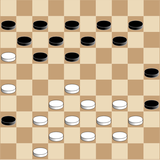To view the pages containing a game analysis, a modern web browser is required, and JavaScript must be enabled. For the diagrams a modified version of Stefan Haack's cm-chessboard component is being used.
Viewing an analysis on a PC
Use the
Ctrl +
plus and
Ctrl +
minus keyboard combinations to scale the page.
To navigate through an analysis, click on any move or diagram and then use the arrow keys. The left and right
arrow can be used to move forward or backward through the analysis, while the up and down arrow are used to
scroll up or down.
Viewing an analysis on a mobile device
On a mobile device, it is most effective to press the autoplay button. Even while in
autoplay mode, you can still navigate through the analysis by clicking on a move or a diagram.
During autoplay, the speed can be adjusted by pressing the buttons with a plus or
minus symbol. The analysis will automatically scroll up, in order to make sure that the current
move is visible.
Reloading an analysis
After new features have been added, it may sometimes be necessary to refresh a web page containing an analysis
in order to properly view it. Usually this can be done as follows:
- Windows/Linux PCs: Press Ctrl + R or F5
- MacOS PCs: Press Command + R
- Android devices: Tap the three-dot menu icon and select the round arrow symbol
Sometimes a hard refresh of the page is needed. See the page
How to hard refresh your browser
for more information.